Introduction
Service desk notifications keep the users updated about the progress of entities. The entities are the tickets managed by the service desk such as service request, incident, problem, change request, task, and time-bound.
Notifications are triggered:
- When an entity is created.
- When an entity is updated.
- When user action is expected.
Notifications can be configured based on different attributes of the entity such as:
- The source from which the entity is created.
- The priority of the entity.
- Source Policy Type, if the entity is triggered by a policy.
- Assignee
- Status of the entity.
For example, an incident notification can be:
- Created for incidents with high priority.
- Generated by an auto-incident policy.
- Be in open status.
A notification template is used to configure the notification content for Service desk entities. The template supports custom tokens to add the properties of entities. A partner user can create and edit notification templates.
To create a notification template:
Navigate to Setup > Account > Service Desk.
In the left navigation pane, navigate to the Automation section and select Notifications.The Notifications page is displayed.

Click + ADD.
From ADD NOTIFICATION TEMPLATE - SERVICE DESK, provide the details.
Click ADD POLICY.
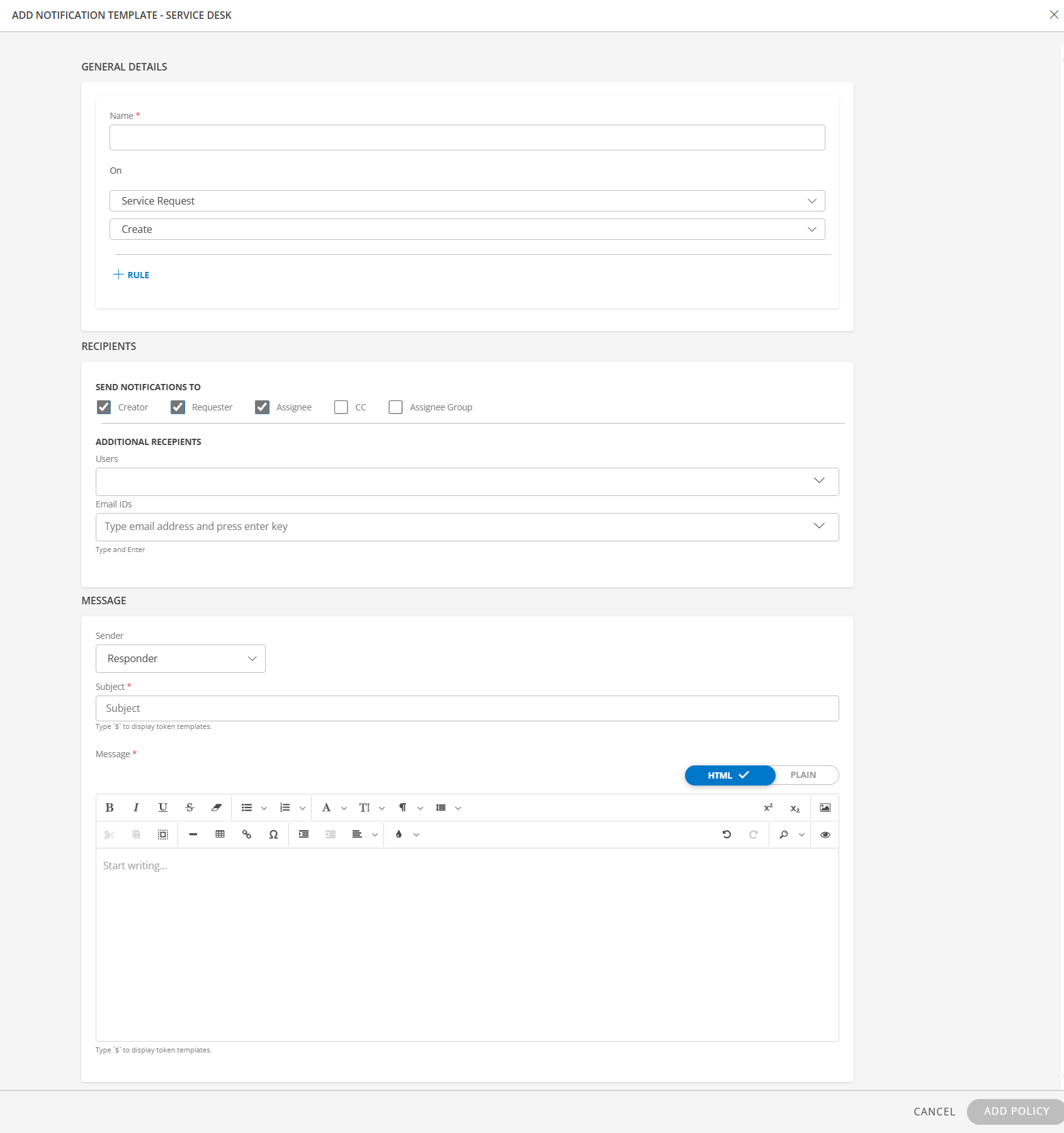
You can also send notifications on behalf of a user using the Custom option in the Sender drop-down in the Add Notification section.
Enable a notification
The configured notification is in enabled mode by default. However, the notification can be saved in disabled mode if you do not want the notifications to be triggered.

Edit a notification
You can edit an existing notification to update its recipients, subject, message content, or other information.
- On the Notification page, select a event you want to modify.
- On the notification details page, modify the details and click SAVE.The details are now saved and updated.